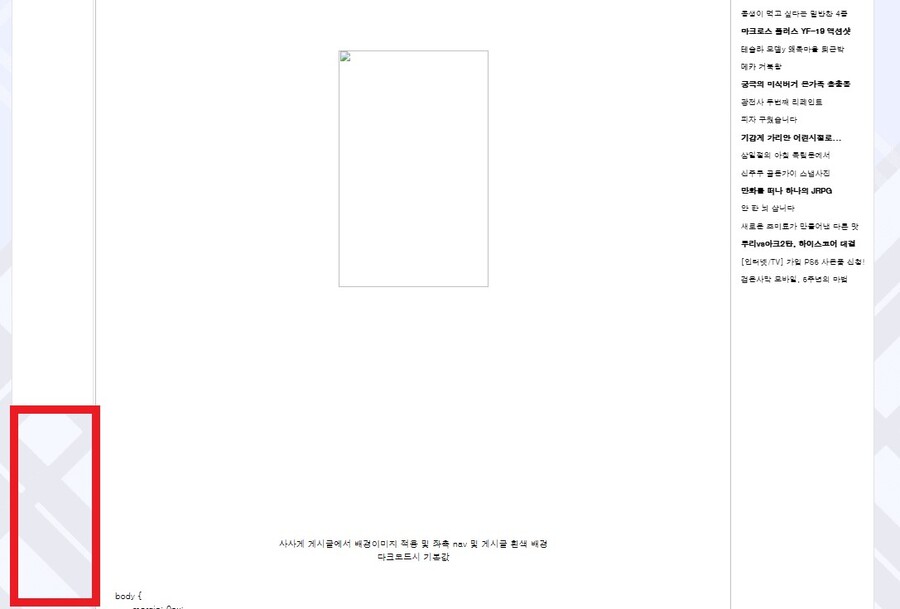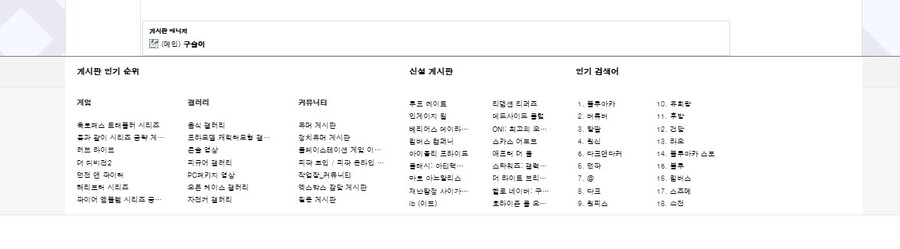백그라운드 배경이미지와 게시판 타이틀을 다크모드만 다르게 설정 가능할것 같습니다.
현재 사용하시는 게시판 타이틀 이미지가 초기에 만든 높이 25px짜리라 5px 뭉개지는게 신경쓰여서 20px 하얀배경 타이틀과 다크모드용 검은배경 타이틀 이미지 댓글에 올려뒀습니다.
모바일 사사게 메인의 게시판 타이틀은 다크모드에서도 괜찮은거 같네요.
/* 다크모드 게시판 타이틀 이미지 */
body.dark_mode #board_top .board_title {
background-image: url("이미지 링크");
background-size: 100% 100%;
//background-size: contain;
background-repeat: repeat-x;
background-color: transparent;
height:20px;
width:auto;
}
/* 다크모드 백그라운드 배경 이미지 */
body.dark_mode {
margin: 0px;
background-image: url("이미지 링크");
background-size: cover;
background-attachment: fixed;
z-index: -10;
}
게시글 배경색은 subtop / max_width 둘중 하나만 하시면 됩니다 교차하면 흰색배경이 나올거에요
----subtop_center_w로 사용하는 코드----
/* 좌측 LIVE 게시판 목록 NAV 백그라운드 색깔 */
.nav {
background-color: #ffffff;
}
/* 게시글 항목 백그라운드 색깔 */
.subtop_center_w {
background-color: #ffffff;
}
/* 다크모드 게시글 항목 기본값으로 돌리기 */
body.dark_mode .subtop_center_w {
background: transparent;
}
----------------------------------
----max_width_outer로 사용하는 코드----
/* 게시글 항목 (nav 포함) 백그라운드 색깔 */
.max_width_outer {
background-color: #ffffff;
}
/* 다크모드 게시글 항목 (nav 포함) 기본값으로 돌리기 */
body.dark_mode .max_width_outer {
background: transparent;
}
------------------------------------
/* 모바일 배경화면 기본값으로 돌리기 */
body.mobile {
background: transparent;
}
예시) 게시물 배경화면 적용할때 [ .nav / .subtop_center_w ] 와 [ .max_width_outer ] 차이
.nav와 .subtop_center_w를 적용시
좌측 nav가 일정 길이 이후 잘리지만 최하단까지 흰색이 칠해지지는 않음
.max_width_outer를 적용시
좌측 nav가 아까와 다르게 채워지지만 사이트 최하단까지 흰색이 칠해짐
다크모드에서는 기본값으로 되어있어서 문제가 없음
body.dark_mode .subtop_center_w {
background: transparent;
}
혹은
body.dark_mode .max_width_outer {
background: transparent;
}
다크모드에서 백그라운드 기본값으로 돌리기를 추가하지 않으면
오전에 모바일 다크모드에서 배경이미지가 보였던것은
body.mobile {
background: transparent;
}
을 추가하면 사라지던것 같습니다.