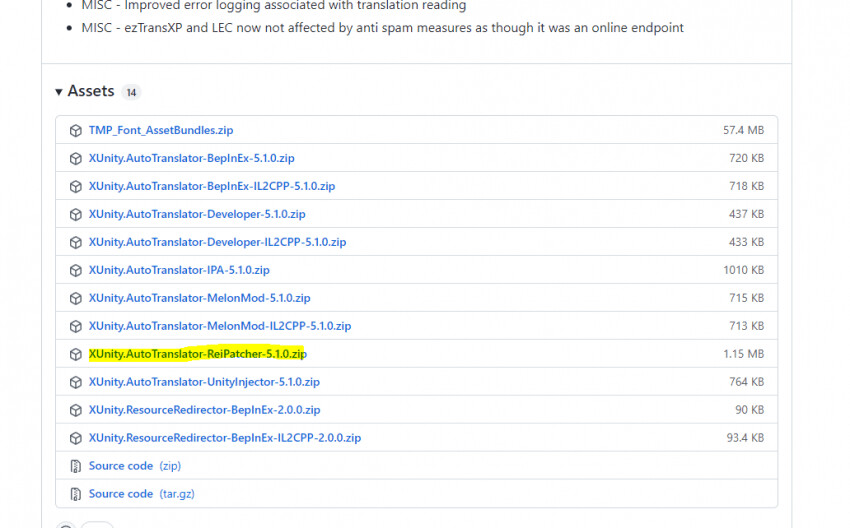1. 에픽 런처에서 라이브러리 -> 글룸헤이븐 ... 클릭 > 관리 > 설치 위치 열기로 글룸헤이븐 폴더 열기
2. https://github.com/bbepis/XUnity.AutoTranslator/releases
위 사이트에서 xunity.autotranslator-reipatcher-5.1.0.zip 을 받아준 후 압축풀기
3. SetupReiPatcherAndAutoTranslator.exe을 글룸헤이븐 설치 폴더에 넣은 후 실행
4. https://drive.google.com/file/d/1RjUJ3QtwhaAcu2W1un7kFpSqVMXGskIt/view?usp=sharing
위 사이트에서 압축파일을 받아 압축을 풀어 글룸헤이븐 설치 폴더에 넣기
5.
Gh (Patch and Run)을 실행하여 글룸헤이븐 실행
6.
Option -> Language -> Korean 을 누른 후 Aplly & Load
7.
다음 번 실행부터는 GH (Patch and Run) 으로 실행하지 않아도 상관없습니다.
https://gall.dcinside.com/mgallery/board/view/?id=gloomhaven2&no=1028&page=1